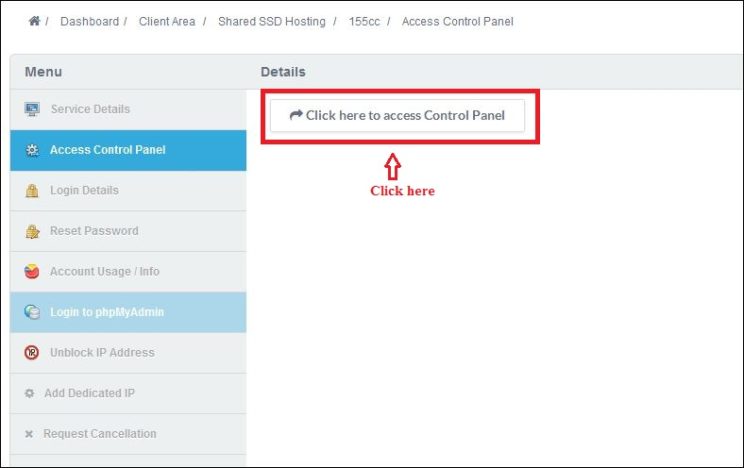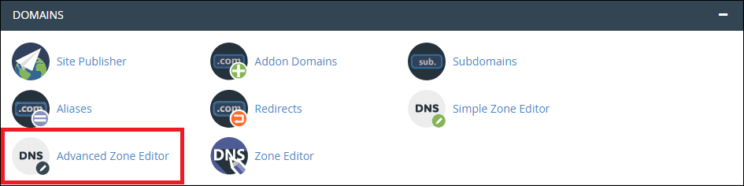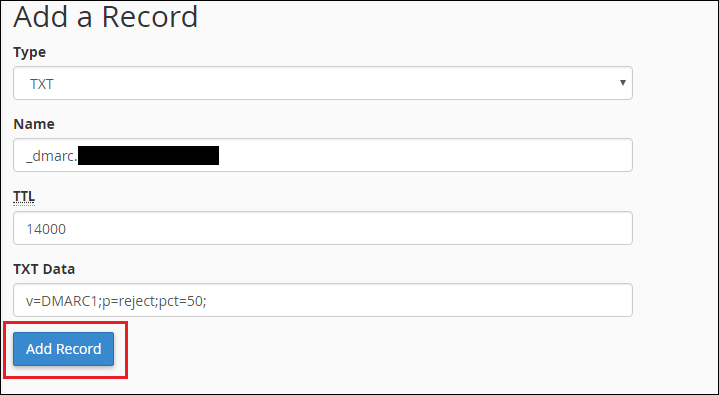Log in to cPanel from the Client area.
2. Click Advanced DNS Zone Editor under the Domains section.
3. Then select the domain name that you need to modify.
4. Under Add a Record, set the following values.
Type : TXT
TTL : 14000
Name : _dmarc (Please note cPanel will automatically append the domain name for you)
TXT Data : You can add any of the following (or other) example configurations:
v=DMARC1;p=quarantine;pct=100; (It will instruct the recipient to quarantine all messages which do not pass this policy check)
v=DMARC1;p=reject;pct=50; (It will instruct the recipient to reject half of all messages)
5. Once it is done, click Add Record.